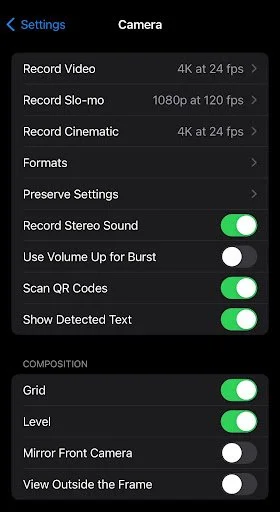How to create content as a busy professional
Using Your Smartphone at Your Desk is the easiest way to start creating content today as a busy professional/entrepreneur. This setup will minimize the effort it takes to create content and provide valuable and professional-looking videos for your audience. So, no more excuses!
1. Equipment Needed:
Desk Tripod: Ensure stability for your smartphone while filming.
Lavalier Microphone (Lav Mic): Provides better audio quality for clear communication.
Clip-on/magnet Light or Ring Light: Enhance lighting for explicit, professional-looking videos.
Lamp or LED Lights: Optional for background aesthetics or to set the mood.
2. Camera Settings:
For iPhone users recording from their desk, iPhones 11 to 15 can shoot professional-looking 4 K videos. However, you'd have to manually adjust a few settings to get the most out of your iPhone Camera. Go to Settings, scroll up, and the search bar should appear. Type in “camera,” and once you're in there, your settings should look like this. Copy my settings exactly as shown below.
Suppose you are sending your video to a professional editor like myself or any other editors. In that case, I'd recommend going into formats, 4th row from the camera settings, then scroll down and turn on Apple Prores. (Change the Prores encoding to log if you have the iPhone 15 Pro). This setting will give your Editor more room to control quality. It's like having a home-cooked meal instead of fast food. (see screenshots below)
If you do not understand my gibberish, use your phone camera as it comes. Just keep in mind that the quality will be less crisp. But you can't skimp out on this next part.
3. Audio Setup:
For audio, I use my Saramonic Lav mic with the phone connector. I had to fiddle around a bit with different options, from recording with no mic, which I don't recommend trying at all, to recording with those cheap so-called lav mics off Amazon that are under $30. These are great if you want to sound like you are speaking face down into a pillow. It's very muffled. If you want the podcast look, I've heard good things about some budget condenser mics, but that will involve more equipment. We're trying to be quick and efficient, so stick with the Lav mic or not. I don't care; it's your choice, after all. I'm sure there's a psychological reason behind having a big ol' condenser mic in front of your face while talking, but that shouldn't affect your ability to get your message across with a proper lav mic.
4. Lighting Setup:
You can record during the day with a window facing you ( sunset or sunrise hours bring out the best lighting for shooting)
But if you don't have time to shoot content during the day or your desk/work area isn't getting proper ambient light for some reason. You can use a ring light or a magnetic tube light like the one that I have resting on top of my monitor.
Position the clip-on monitor or ring light at 30 to 45 degrees in front. Place your camera in front of you from 0 to 45 degrees on the opposite side of your light.
I recommend getting a light with an adjustable color temperature from 3200 kelvin to 7000 kelvin. I usually keep mine around 5600 kelvin, which goes well with my skin tone.
This is Optional. If you want to set a mood or be more aesthetic, you can play around with lamps or LED lights you already have at your home/office in the background for added ambiance.
5. Framing and Composition:
Earlier, from our camera settings, I had you turn on the Grid from the screenshot; this is where it comes in handy. There will be lines on your screen now when you open your camera. They look like tic tac toe lines, with the top line horizontally; you will want to align it with your eye level. An excellent way to do that is to place the phone at the distance you're going to be recording (no more than arm's length)and use the front camera. You can switch to the back camera once that line falls across your eyes. That will ensure you leave enough headroom. Too much or too little can be very distracting for the viewer's eye, and you want to be close to the camera to get your message across and showcase your expertise correctly. Don't ask; it has something to do with film psychology. Remove any clutter from the background, and make sure you center yourself. It will take some practice, but it's easy.
6. Recording Tips: (The most crucial part)
I'm about to tell you how most successful creators create engaging content. You will consistently make relevant and on-brand videos while entertaining and educating your audience. Understand this: The first few times you try these methods, you will not be perfect, but you need to ignore that because perfectionism is here to waste your time and create self-doubt. I can guarantee you that the more you apply these techniques, the better you get and the quicker you can deliver content. First, write your ideas down in a journal or use the trustee note app on your phone. Don't have any ideas? Then Write down everything somebody will pay you to teach them. The more detailed you are, the better.
Start observing 3 or 4 successful creators in your industry on social media. My favorites are Chris Do, Alex Hormozi, and Adrian Per. You might already have favorites. If not, find them. Please pay attention to what keeps you watching their videos till the end. They often start by calling out a specific problem and proceed to provide their expert knowledge of a solution. You must do the same because that formula will always work. Take notes on anything you like or can elaborate on. Look up trending topics and upcoming national or international events. When you find them, ask yourself. How can this topic be relevant to myself and my audience? Start writing about it and share your insights. Pick out a day to film. Make it a weekly habit where you discuss topics you know and find enjoyable. You'll be surprised at how quickly you get comfortable in front of the camera, and you will be able to generate content on the fly.
7. Editing and Post-Production:
You can use many editing software to edit your footage; a beginner-friendly one is Capcut, and it is Free; however, most creators find it time-consuming and challenging, especially in the beginning when you'd have to dedicate extra time to learn the software. You only have little to no time if you are running a business. You should transfer your footage to a dedicated editor, share your vision and key points for the video, and trust your Editor to handle the technical aspects, including trimming, matching pacing, and enhancing the visuals and audio. A good editor should know how to edit your content for the primary social media platform you choose.
8. Final Touches and Review:
Review the edited video provided by your Editor.
Provide feedback if necessary, but trust in their expertise.
Enjoy the polished and professional result without spending time editing yourself.
9. Sharing Your Content:
Once approved, your Editor will handle the final export and distribution.
Sit back and relax as your content reaches your audience.
This is where I shamelessly plug my videography and editing gig: I can handle the post-processing of your raw clips with professional editing delivered promptly. Additionally, I offer flexible shooting schedules to fit seamlessly into your busy agenda, whether for social media reels or long-form videos. If you need top-notch videography and editing services, don't hesitate to reach out and inquire about my business. Let's collaborate to bring your vision to life!
Elevate Your Brand with Tailored Content Creation
Struggling to define a content strategy that truly resonates with your brand? Worry not! I specialize in curating unique content creation strategies tailored exclusively for your brand.
Time Crunch? No Problem! Don't stress about filming and editing content. I only need 2 hours of your time per month to create, optimize, and schedule a month's worth of engaging content for various social media formats.
Why Choose My Content Creation Services?
Custom Strategy: I design a content plan that aligns with your brand identity.
Efficiency: Two hours of your time translate into a month of professionally crafted content.
SEO Optimization: Boost your online presence with content optimized for search engines.
Camera Shy? No Worries!
We'll create a comfortable environment before capturing clips and footage.
Your authentic self will shine through in every piece of content.
Don't Miss Out! Every moment you delay in creating content is an opportunity for someone else to grab the attention of potential clients. Stay visible online and seize the clients that rightfully belong to your brand.
Ready to stand out in the digital space? Let's create content that speaks volumes for your brand!
Why content creation is important as a real estate agent
Real estate agent content creator
In the dynamic world of real estate, setting yourself apart is paramount. Content creation goes beyond showcasing properties; it's an opportunity to share your expertise with potential clients without any upfront cost.
The Video Advantage in Real Estate
Did you know that over 90% of consumers crave more video content from brands? Video marketing not only boosts brand awareness but also convinces potential clients to choose your services. In fact, 89% of consumers revealed that watching a video played a significant role in their decision to buy. Real estate agents can leverage this powerful tool to showcase properties and build a robust online presence.
Overcoming Content Creation Challenges
The prospect of content creation might seem intimidating, but it's about sharing what you know. Don't let the fear of imperfection hinder your progress. Recognize that the journey is long, but consistent effort leads to improvement. Content creation not only enhances your marketing but also contributes to your overall professional growth.
Embracing Authenticity
Being different is a competitive advantage. Aim for authenticity, not perfection. Acknowledge that every piece of content serves a purpose – whether it's educating your audience or showcasing your unique perspective. Embrace humility and understand that failure is a necessary part of the journey towards success.
Why Real Estate Agents Should Embrace Content Creation
Establish Authority: Share your knowledge to position yourself as an authority in the real estate industry.
Connect with Clients: Engage potential clients by providing valuable insights and information.
Enhance Marketing Efforts: Leverage video marketing to increase brand awareness and drive client conversions.
real estate agents that need help with creating content
If navigating content creation and ensuring optimal results feels overwhelming, my experience in crafting content for various brands, coupled with insights from navigating the ups and downs of social media, can add significant value to you and your brand. For agents seeking to optimize their efforts, format content effectively for social media, and generate attention-grabbing, high-retention content to generate more leads – I'm here to help. If you're a serious agent committed to enhancing your image and brand on social media, don't hesitate to reach out. Give me a call at 954-330-9002